Micro Data in the Contact Center February
2016
Not
to be confused with microdata for content on websites, Micro Data in the
Contact Center refers to the agent and their states and performance. However, some larger contact centers also
refer to group level states and performance as Micro Data. The purpose behind micro data within the
contact center reporting is to be fully aware of the agent and group level
status and performance.
Micro
data for the contact center has multiple functions and those will vary
depending on the person viewing the data or the group and audience that can
read the content. Micro Data reports
typically are for the:
· Manager
· Agents
· Groups
· Mobile
Managers
view the macro level data to see the overall group level status and
performance. For a general view the
macro level data is sufficient. However,
managers also need to be aware of the group and agent level states and performance. If, as a manager, you are not fully aware of
the agent state you are not doing your job.
Let me be clearer about this topic.
Managers must be able to immediately determine what state the agent is
currently in and how they have performed for the day. This data should not be focused solely on
voice because today’s agents also handle chat and emails.
The
dashboard should also show group level states and duration. Some people might view this as macro data
however in a very large contact center the group level dashboard can be
considered micro data.
Throughout
the day there are many changes that occur that can and do affect the aggregated
performance within the contact center.
Different industries can be affected by time of year, weather, sports,
government regulations and many other issues.
The agents need to be aware of the other agent status that their own
performance is not negatively affected.
A
desktop report that shows the agent within their group the states of the others
will have a tremendous positive impact on the group and agent level
performance. The interesting point of this topic is how often Spectrum still
meets with call centers that are not offering this option to the agents.
For
the micro data report for the agent the size of the dashboard can be a problem
so smaller reports showing the same data but with scroll bars solves this real
estate challenge.
Group
reporting is a wallboard or LCD screen that displays the content for everyone
in the group to see. There are many
reasons for wallboards being used in the contact center. Agents are not always “heads down” throughout
the day. They can be mobile as part of
their job function and they take breaks, go to lunch, etc. So having a group level report on the
wallboard helps keep the agents alert to the overall status and other agent
states.
Key
contact center people are mobile yet still need to be aware of the micro level
of the contact center. This report can
be from a group level real time report down to an agent level historical
report. The purpose of this type of
reporting is to provide the remote manager complete details when they are
working on annual performance reviews for all agents. They could also be away
from the office and just need to be aware of the overall status of the
groups.
The
key benefit of micro level reporting is the aggregation of data from multiple
data sources and selecting only the critical metrics for the reporting. But do not stop there drill down on the macro
data and get to the details for the group and agent level. Almost all applications today have reporting
but the value of micro reporting is the ability to combine data from across
these applications. KPI’s from this data
can be manipulated to meet your critical goals
Spectrum is a leading provider of Unified Contact
Center Reporting. Contact Spectrum today to discuss best
practices. For more examples of
reporting visit our website and the products page. http://www.specorp.com/products







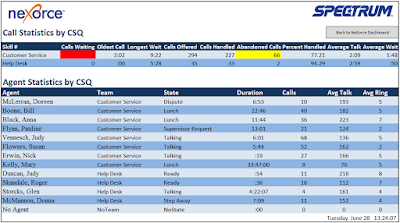

No comments:
Post a Comment