
Contact Center Decisions July
2016
As the leader of your contact center you are under constant
pressure to improve agent performance.
But is it really about improved performance or is about
meeting and exceeding goals that senior management has put in place for the
contact center. Depending on the
industry it could be incoming increase revenue or reduce outgoing
payments.
What we come to realize, in the contact center, is that
agents, team leaders and even you the manager are caught, off guard and unaware
of the jump in customers contacting the business. Fifteen, twenty years ago customers called us
and we were quickly alerted by the flashing red light mounted to the cubicles
in the call center. In today’s world
customers are emailing, sending chat messages or going out to social
media. This is how the contact center
can be thought of as unaware and not taking care of the customer.
How do we eliminate this “not aware” problem? What can we do to provide agents, supervisors
and even ourselves with the information we need to be made aware? We have choices that we need to make to
improve, maintain or exceed our business goals.
Digital Signage in the Contact Center:
Large LCD screens showing calls, emails, chats, or social
media information can be very valuable to the contact center. Questions that you need to answer:
1.
Who is the audience for the LCD Screens?
a.
How many will you need to have for your audience
to see the screens?
b.
Do the supervisors and managers walk the floor
and need to see this content because they are not at their desks?
c.
Is mobile not allowed in your contact center?
2.
What content is needed to improve performance and
can that content be displayed?
3.
Weather, traffic, social content is needed do
your internal policies allow for this content?
4.
Will your budget cover the software, hardware
and hardware installation?
Data can be combined together showing the agents that
current status of critical KPI’s such as the emails and chats waiting to be
answered. The positive or negative
social media posts that need addressing.
Going beyond the usual contact center data
having the LCD screens to communicate with the agents provides added value to
the daily job the agents must endure.
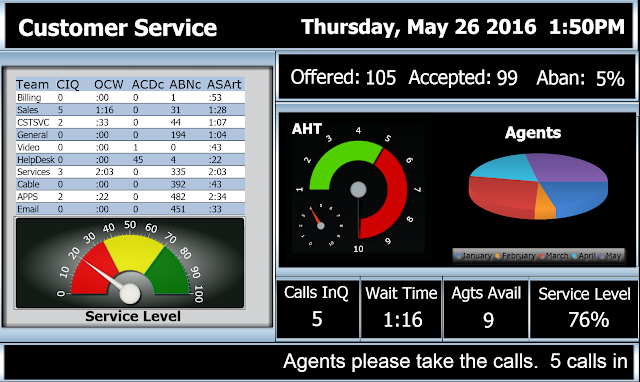
Dashboards:
Data from multiple sources combined together into a single report makes it quick and easy for anyone to see the current status. It does not matter the method in which the customer is trying to contact you because you are now immediately aware of the status. Questions that you need to answer: 1. Can you combine the data together into a single dashboard?
2. Will the right people have access to the dashboard? 3. Can you segregate the data to the correct audiences?Dashboards if properly designed will provide the best information for its audience. The design of the dashboard must also meet the audience’s personality. Some people are unable to review a lot of data and want critical stats in graphs and charts. Others do not want graphic input they only want data.
Desktops:
Real estate! Agents
have limited room on their desktops for a dashboard with a lot of data on
it. So the resolution is to have only
the critical data on the desktop wallboard.
Display Calls, Emails, Chats waiting to be answered and you will see an
improvement in contact center performance.
Yes, each of these applications show this status but are they combined
together so the agent does not have to look at three separate reports or
notifications? Questions that you need
to answer:
1 1. If the agents have this desktop wallboard will
they read it and react to it?
2.
Will the desktop wallboard have the proper data
for the agents?
3.
Will one more application on the agents desktop
overwhelm the agent?
Agents are always working heads down. They are focused on the current customer and
the applications they are working.
Having an alert on the phone works only if it is for calls waiting and
the agent is looking at the phone for a blinking LED light. Giving the alert notice to the agent who is
looking at their screen will improve performance.
Mobile Web Reporting:
In today’s world we are mobile. We are out working with the team leaders,
agents, in meetings, traveling, checking on status from home, or providing
senior management access to the critical statistics. If we are a BPO our customers need to see the
reports. Mobile web reporting is crucial
in the contact center today. Questions
that you need to answer:
1. Do you have access to your desktop 100% of the
time while you are working?
Of course not. You are mobile so having access to
the critical data at all times manages the performance of the contact center.
2. While being mobile do you need to know the
status of the contact center?
3. Do you need quick drill down access to multiple
layers of data?
Web based reporting allows for easy mobility for key team
members. The reporting may not be pretty
pictures with graphs and charts but it does contain the crucial data that
offers team members quick solutions to the daily challenges.
In the real estate industry it is all about location,
location, location. For the contact
center industry we have decisions, decisions, decisions. Which direction you should go is funded by
the budget and anticipated outcome. If
the direction needs to be contact center improvement in daily functionality
then reporting is the proper direction for you to go.
Spectrum is a leading
provider of Unified Contact Center Reporting. Contact Spectrum today to
discuss difficult contact center reporting decisions. For more examples of reporting visit our
website and the products page. http://www.specorp.com/products
Dan Boehm
VP Sales and Marketing
Spectrum
dboehm@specorp.com
+1 713 986 8839








